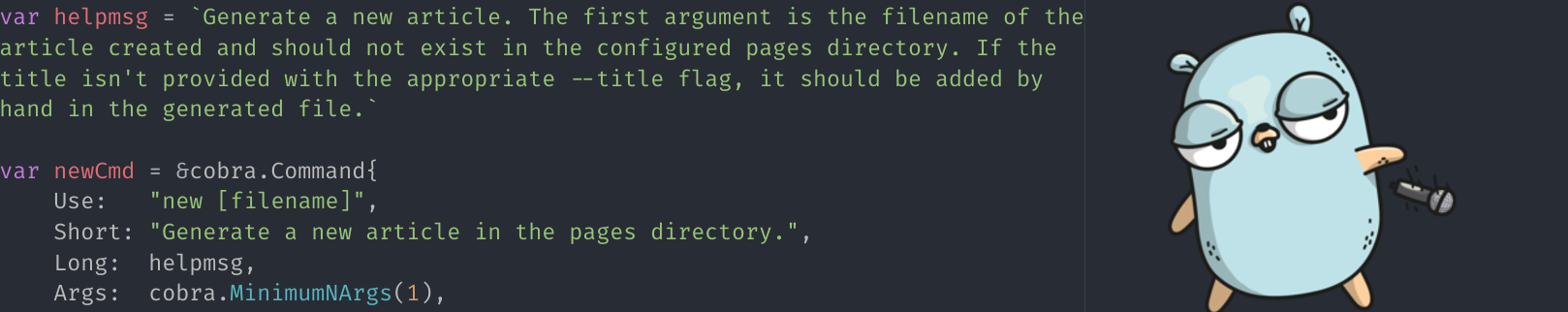Introduction #
I start new Go projects regularly, either as part of my daily work or for fun during my free time. And every time I forget something! Every time I forget about the configurable logger, the Makefile which injects the build number, the Dockerfile or a way to configure the project using environment variables.
And that’s bad. Because I often realize I forgot something right when I need it.
So here is an article. It will be quite short, I think, but will list everything you should do when starting a Go project.
TL;DR #
- Choose a license!
- Use cobra and viper for conf and command management
- Add a way to configure the logger
- Use
dep! - Inject build number and version in your compiled binaries
- Have a minimalist Dockerfile
Checklist #
License #
First of all, when you start a FOSS
project, choose a license! Don’t leave your repository with no LICENSE,
otherwise, by default, your repository is considered copyrighted. Which means:
Literally nobody can use what you crafted.
As said on the excellent choosealicense.com on this page:
When you make a creative work (which includes code), the work is under exclusive copyright by default. Unless you include a license that specifies otherwise, nobody else can use, copy, distribute, or modify your work without being at risk of take-downs, shake-downs, or litigation. Once the work has other contributors (each a copyright holder), “nobody” starts including you.
So, spread the love of FOSS, and choose a license!
And once you’re starting to have dependencies to your project, remember to check their dependencies too! Some tools do that nicely, such as glice which will list all your dependencies and their associated licenses.
Flexible Configuration #
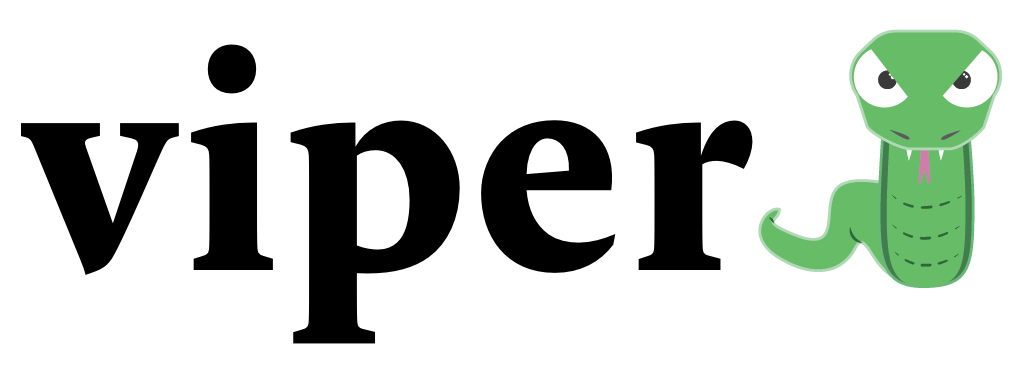
I’ve been searching for Go’s best practices about configuration management for a
while now. First I started by writing structs with yaml tags and loading a file.
I also had some flags defined in my main.go file. That did the trick.
Then I started working with Kubernetes and although it is simple to have a configuration file mounted in a volume, it’s easier to work with environment variables.
So I wrote conftags, which works fine but I knew there was a better way to deal with that. So I had a look at viper.
package conf
import (
"github.com/spf13/pflag"
"github.com/spf13/viper"
"github.com/sirupsen/logrus"
)
func init() {
// Flags
pflag.String("server.host", "127.0.0.1", "host on which the server should listen")
pflag.Int("server.port", 8080, "port on which the server should listen")
pflag.Bool("server.debug", false, "debug mode for the server")
if err := viper.BindPFlags(pflag.CommandLine); err != nil {
logrus.WithError(err).Fatal("Couldn't bind flags")
}
// Environment variables
viper.AutomaticEnv()
// Configuration file
viper.SetConfigName("conf")
viper.AddConfigPath(".")
viper.AddConfigPath("/config/")
if err := viper.ReadInConfig(); err != nil {
logrus.WithError(err).Warning("Couldn't read configuration file")
}
// Defaults
viper.SetDefault("server.host", "127.0.0.1")
viper.SetDefault("server.port", 8080)
// Parsing flags
pflag.Parse()
}
This short code snippet does quite a few things. First you will be able to customize
all your configuration with flags, environment variables and a configuration file.
It also sets defaults and will generate a help text with the -h,--help flag.
If no configuration file is found, a warning is logged but the program won’t be stopped. After all, there are defaults, flags and environment variables; the user might want to setup the whole program without a configuration file.
Commands #
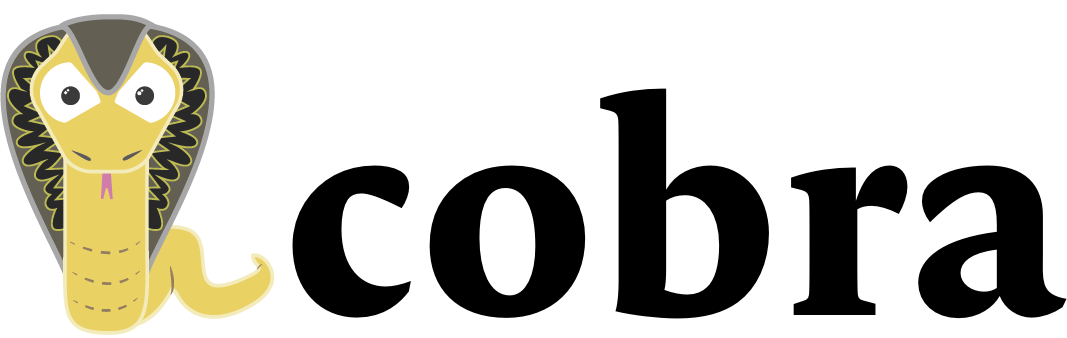
This is actually not mandatory since it highly depends on how your program is
intended to work. But you might want to have multiple commands and subcommands
in your program. For example smallblog
uses at least two commands for now, which are serve and new. To achieve
this I’m using the cobra library which
can be tightly integrated with viper.
Root command #
Cobra allows us to split our program’s behavior in multiple commands, and thus allows us to have different flags and configuration options for the different commands. Have a look at how smallblog achieves this:
We first define our Root command
like this.
It contains PersistentFlags, which are special flags that are
also passed to other commands and subcommands. Basically it’s the global
configuration of your application. At the end of the init() function
we’re doing this:
// Flag binding
viper.BindPFlags(rootCmd.PersistentFlags())
We’re telling viper to bind those persistent flags so we can access them through
viper in the rest of our program. Once everything is initialized, the function
we defined at the top of our init() function
(cobra.OnInitialize(initialize)) will be executed.
In this function we’re telling viper to parse the configuration file, set up the environment variables, etc. We also set up the logger which we’ll see in the next section.
Commands #
We then proceed to define each individual command. For example, here is the
code for the serve command in smallblog.
Here we define the flags that are specific to the serve command. We also bind
those to viper. And now, when the serve command is executed, viper will parse
the root and serve command flags and then read those in the
environment and in the configuration file! It’s as simple as that!
Logger setup #
In every application you need to be able to setup your logger properly. In most of my applications I’m using logrus. Now as you may have seen in the previous section, I usually define three flags (three configuration values) which are: level, format and line.
Level is the minimum level from which your logger should log. If you set it to “warning” or “warn”, then no log under this level will be displayed, which means you won’t get “info” and “debug” logs.
Format is actually self-explanatory. Logrus supports two formats: text and json. Both are useful; text is easy to read, and json is easy to parse.
And finally line. When this flag is active (or its configuration value is set to true), then a hook is added to logrus which will also log as an extra field the name of the file and the line on which the log happened.
Here’s the code I’m using:
func setupLogger() {
lvl := viper.GetString("log.level")
l, err := logrus.ParseLevel(lvl)
if err != nil {
logrus.WithField("level", lvl).Warn("Invalid log level, fallback to 'info'")
} else {
logrus.SetLevel(l)
}
switch viper.GetString("log.format") {
case "json":
logrus.SetFormatter(&logrus.JSONFormatter{})
default:
case "text":
logrus.SetFormatter(&logrus.TextFormatter{})
}
if viper.GetBool("log.line") {
logrus.AddHook(filename.NewHook())
}
}
Dep #
I can not say that enough: For dependency management, the recommended way for now is to use dep!
So just install dep:
go get -u github.com/golang/dep/cmd/dep
And dep init in your repository!
Build Number and Version #
When building a Go program you can inject variables at compile time. A good thing to do is to inject a build number and a version number. To store them and display them on startup, we’re going to do something like this:
package main
import (
"github.com/sirupsen/logrus"
)
// Build variables injected at compile time
var (
Build = "unknown"
Version = "unknown"
)
func main() {
logrus.WithFields(logrus.Fields{
"version": Version,
"build": Build,
}).Info("Starting")
The build will be associated with our most recent commit sha1, and the version will be an arbitrary value. We’ll create a Makefile to handle both of these:
.PHONY: all clean
export CGO_ENABLED=0
export GOOS=linux
export GOARCH=amd64
BINARY=myprogram
VERSION=0.1.0
BUILD=$(shell git rev-parse HEAD)
LDFLAGS=-ldflags "-X main.Version=$(VERSION) -X main.Build=$(BUILD)"
all:
go build -o $(BINARY) $(LDFLAGS)
clean:
-rm $(BINARY)
That’s it. Now if you make, your build number and version will be injected
in your binary. You can even create a new Cobra command to display those!
Minimalist Dockerfile #
# Build Step
FROM golang:1.10 AS build
# Prerequisites and vendoring
RUN mkdir -p $GOPATH/src/path/to/your/project/
ADD . $GOPATH/src/path/to/your/project/
WORKDIR $GOPATH/src/path/to/your/project/
RUN go get -u github.com/golang/dep/cmd/dep
RUN dep ensure -vendor-only
# Build
ARG build
ARG version
RUN CGO_ENABLED=0 go build -ldflags="-s -w -X main.Version=${version} -X main.Build=${build}" -o myprogram
RUN cp myprogram /
# Final Step
FROM alpine
# Base packages
RUN apk update
RUN apk upgrade
RUN apk add ca-certificates && update-ca-certificates
RUN apk add --update tzdata
RUN rm -rf /var/cache/apk/*
# Copy binary from build step
COPY --from=build /myprogram /home/
# Define timezone
ENV TZ=Europe/Paris
# Define the ENTRYPOINT
WORKDIR /home
ENTRYPOINT ./myprogram
# Document that the service listens on port 8080.
EXPOSE 8080
Multiple things happen here. First we’re using multi-stage builds
to separate the build of our program and the execution. So we’re building
our binary in a step called build (as defined on this line:
FROM golang:1.10 AS build). We parse the build and version arguments
as we defined those earlier, we’ll get back to this later. We build the binary
and place it at the root of our container.
We then run the second step, the one that will build a small container with
our binary inside. Using alpine here guarantees that you have ca-certificates
and tzdata.
We can now either build it on the command line… or… use the Makefile we defined earlier!
docker:
docker build -t "your-docker-repo/$(BINARY):$(VERSION)" \
--build-arg build=$(BUILD) --build-arg version=$(VERSION) \
-f Dockerfile .
And now all you have to do is to run make docker and that’s it!
Example repository #
You can find a combination of all these practices in this repository
Since it’s a just a directory in my articles repository there is no associated license.
Thanks #
Thanks to @ashleymcnamara for the amazing
Gopher Artworks.
And thanks to @shirley_leu for proofreading
this article and correcting my dumb english mistakes !