Smallblog Update & Capabilities
A list of new capabilities provided by Smallblog, and more importantly how they were implemented and how you can also implement them on your own.
Visual Changes #
Wider Code Blocks #
When the size of the browser allows it, code blocks are now slightly larger in order to limit the overflow and the display of scroll bars. There’s no change in mobile mode.
package main
import "fmt"
func main() {
fmt.Println("Hello World")
}
Auto Heading Link #
Now every heading has an anchor that is only visible when hovered. Clicking said anchor will scroll the page to the related heading, modifying the URL, just like when we previously clicked in the Table of Content. This enables a new way of sharing posts and articles and linking to specific parts without having to go to the table of contents to do so.
Refined Homepage #
The homepage, listing all the posts has been reworked in order to be prettier. This design also works better in mobile mode since there won’t be any overlapping elements (such as the publication dates before). The new design also allows to see draft posts quicker and faster due to color change. The description of the posts have also been added to make it easier to give your readers a quick summary.
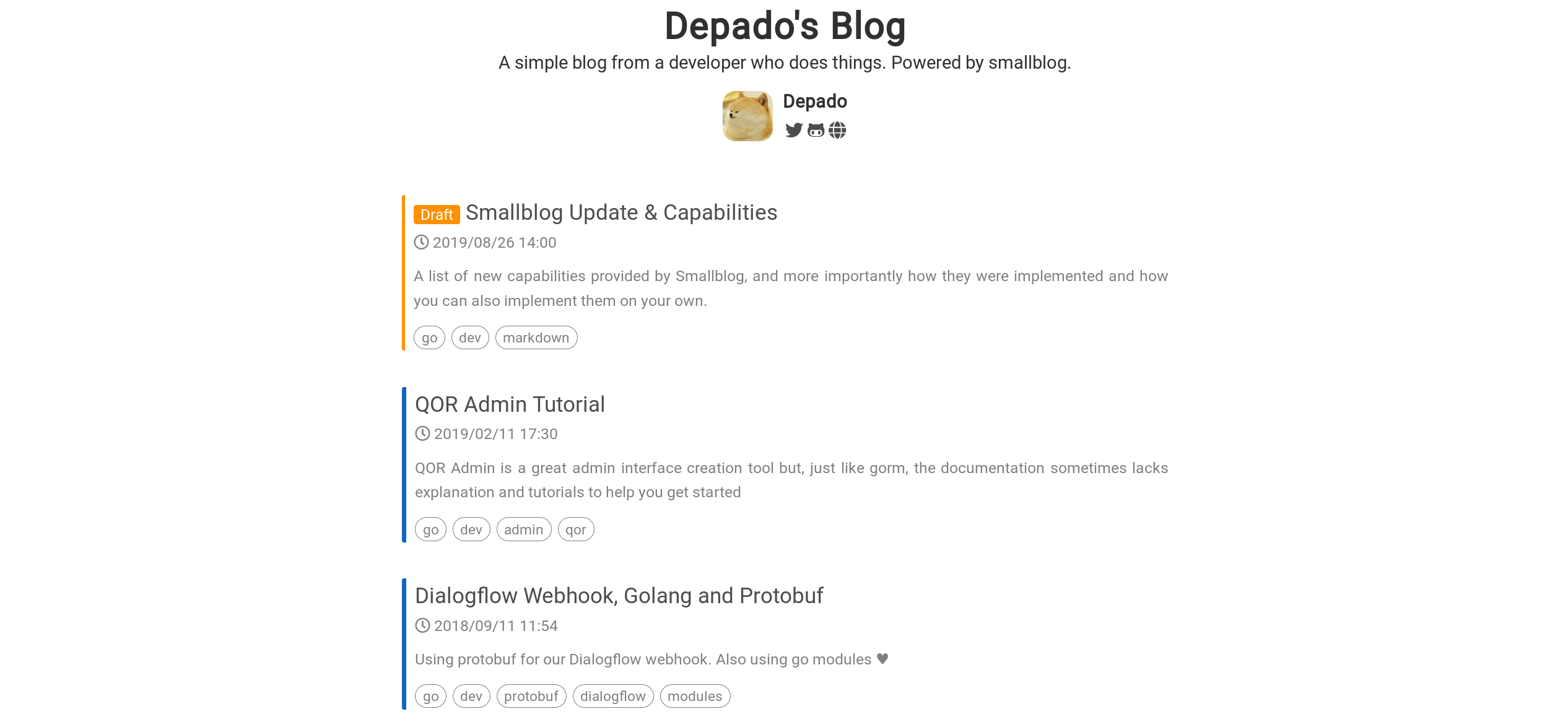
Capabilities #
Admonitions #
You can now use admonitions to improve the readability of your posts. These blocks provide visual hints with a clear color code. Unfortunately, this feature only allows to define a single paragraph per admonition. I’ll try to work on that, but the current state of Blackfriday, the Markdown renderer I’m currently extending, doesn’t allow me to do that just yet. Nonetheless, you can now use admonitions like so:
!!! note "Note Title"
Hello! I'm contained inside a simple note with a title!
!!! warning
Hey. I'm contained in a warning without a title.
!!! warning "Wait, I found my title"
Hey. I'm contained in a warning admonition **with** a title.
!!! danger "Danger Ahead"
This is really dangerous. You shouldn't do that.
!!! info extra "Info with extra class"
This admonition contains an extra CSS class used to modify the behavior of
a single admonition.
Note Title
Hello! I’m contained inside a simple note with a title!
Hey. I’m contained in a warning without a title.
Wait, I found my title
Hey. I’m contained in a warning admonition with a title.
Danger Ahead
This is really dangerous. You shouldn’t do that.
Info with extra class
This admonition contains an extra CSS class used to modify the behavior of a single admonition.
The possible types of admonitions are:
noteinfohint/tipquestionsuccesswarning/cautiondanger/error
These are all defined directly using CSS, and you can add more if you’d like to.
The type of the admonition is always required, otherwise it won’t be parsed. The title is optional and you can add extra CSS classes in between the type and the title.
Caption Pictures #
You can now add a caption to the pictures you insert in your posts.
This feature can be achieved by adding the caption in an em element
(basically, surrounding the caption with *) right next or below the picture
insertion.

*Caption or Description*
 *Caption or Description*
![]() This is the caption
This is the caption
Stylish Details #
Detail tags are useful when you want users to click on some content to reveal it. Smallblog now have some styled details that follows the same design rules as the admonitions.
Click to Open
You can easily add markdown in there since the HTML tags are not
interpreted. You can even add codeblocks in there!
fmt.Println("That is amazing.")
In addition to all the classes that match the admonitions ones, there’s a
special class that allows for clean code display: code.
Code
<details class="warning"><summary>Click to Open</summary>
You can **easily** add markdown in there since the `HTML` tags are not
interpreted. You can even add codeblocks in there!
```go
fmt.Println("That is amazing.")
```
</details>
This code details block is intended to have one big chunk of code inside and
nothing else. You can also have a details block already open.
Hey there
I’m already open you see. So people can see me first and hide me if I’m really boring them.
Have a look at the Smallblog Cheatsheet for more information.
Technical Changes #
In this section we’ll see how those features were implemented and what changed in the codebase.
From CSS to SASS #
Smallblog was always a small project with very few CSS, the only external CSS library used is pure’s grid system. When developping the admonition feature, I realized a lot of CSS was just copy-pasted, basically every type of admonition just changes one thing: the color and the icon. There was also a lot of repeating CSS all over the place. I started using SASS not so long ago but it’s a great tool, so I decided to migrate to SASS. For example this allowed to create a mixin to handle all the admonition types like so:
@mixin admonition($color, $icon) {
$dark: rgba($color, 0.1);
border-left: 0.2rem solid $color;
> p.admonition-title {
background-color: $dark;
font-size: 0.75rem;
&::before {
font-family: "Font Awesome 5 Free";
font-weight: 900;
margin-right: 0.4rem;
content: $icon;
color: rgba($color, 1);
}
}
}
.admonition {
&.note {
@include admonition(map-get($colors, "note"), map-get($icons, "note"));
}
&.info {
@include admonition(map-get($colors, "info"), map-get($icons, "note"));
}
&.question {
@include admonition(map-get($colors, "question"), map-get($icons, "question"));
}
// More of those admonition types
}
You can see how admonitions were implemented using SASS, and even grab this file to generate your own version in the Smallblog repository.
Blackfriday Renderers #
In the past I created a few extra renderers for Blackfriday. The first I created was called bfchroma and added a simple integration of the chroma library which highlights code without requiring any JS (meaning it produces already colored output HTML with themes support). Codeblocks can now be rendered according to the specified language in the triple backtick code:
```go
package main
func main() {
print("hello")
}
```
package main
func main() {
print("hello")
}
bfchroma supports a whole bunch of options when initializing the renderer and it must extend another renderer (usually the Blackfriday HTML renderer with all its settings). This is how you’d usually setup bfchroma with Blackfriday:
myrenderer := bfchroma.NewRenderer(
bfchroma.WithoutAutodetect(),
bfchroma.ChromaOptions(
html.WithLineNumbers(),
),
bfchroma.Extend(
bf.NewHTMLRenderer(bf.HTMLRendererParameters{
Flags: flags,
}),
),
)
Now, this is fine. But what if we add another renderer on top of that? The second renderer I worked on was called bfadmonition and its role was to handle another custom block, the admonition one mentionned above. Let’s see how our renderer looks like now:
myrenderer := bfchroma.NewRenderer(
bfchroma.WithoutAutodetect(),
bfchroma.ChromaOptions(
html.WithLineNumbers(),
),
bfchroma.Extend(
bfadmonition.NewRenderer(
bfadmonition.Extend(
bf.NewHTMLRenderer(bf.HTMLRendererParameters{Flags: flags}),
),
),
),
)
This is starting to look a little messy. What if we add yet another renderer on
top of that? Namely, one that generates an anchor on every HTML title
(h1, h2, etc…). You see where this is going, don’t you? A lot of tabs, a lot
of comas. That’s why I wrapped all these renderers in a single one that I called
bfplus and that integrates all these
previous renderers like so:
myrenderer := bfp.NewRenderer(
bfp.WithAdmonition(), // Enables admonition support
bfp.WithHeadingAnchors(), // Enables heading anchors support
bfp.WithCodeHighlighting( // Enables chroma support
bfp.WithoutAutodetect(),
bfp.ChromaOptions(
html.WithLineNumbers(),
),
),
bfp.Extend(
bf.NewHTMLRenderer(bf.HTMLRendererParameters{Flags: flags}),
),
)
This library doesn’t import the previously mentionned lib, as to only have one
RenderNode method and avoid getting too deep in the call stack. (I’m guessing
it’s more efficient that way instead of going through 5 RenderNode function
every time)